I think we can all agree that 2020 has been quite a year. While the world around us may have been a bit crazier than usual, WhatCounts has been hard at work, delivering several new features. Here is a glimpse into some of the enhancements we made this year.
- Coupon Manager: Coupon Manager allows you to automate the use of unique codes in campaigns. Upload, manage and track coupons with ease. Instead of using a generic coupon code for everyone, this feature allows you to send a unique, single-use code to each contact.
- Content–Based Event Tracking: WhatCounts now provides you with behavior tracking scripts for you to add on your website(s) to leverage browsing data for email and segmentation purposes. Our behavior tracking feature provides scripts that you place on your site that capture your visitors’ Page Views, Category Views, and Search Queries. You can use the data captured from the scripts to segment and target your messaging accordingly.
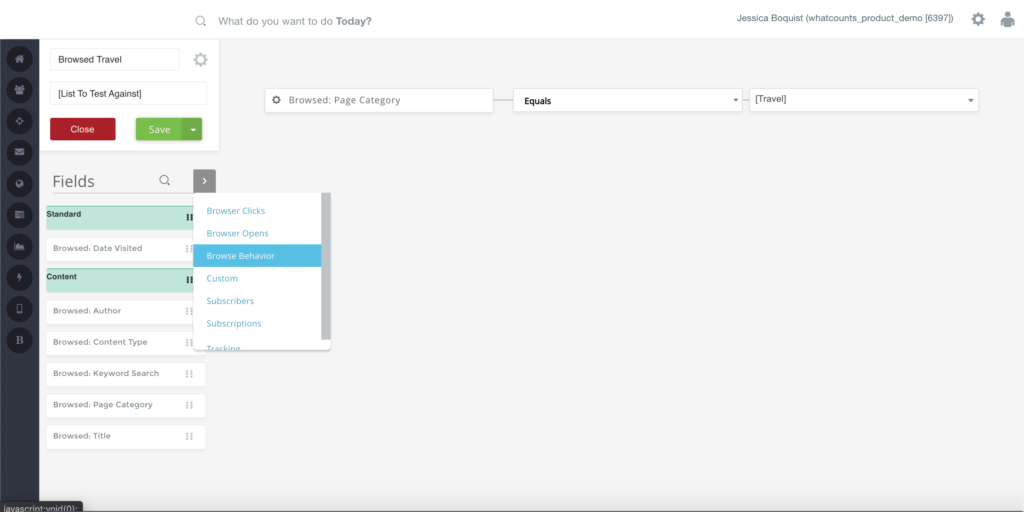
- Email Snapshot: Email Snapshot gives you the ability to save and store HTML and PNG screenshots of emails, including subscriber-specific personalization. This feature provides you an exact history of which campaigns and personalized content a subscriber received, allowing your customer support teams to better answer questions from their subscriber base regarding previous emails sent.
- Labels: When you create or edit items, such as Lists, Templates, Articles, Sign Up Forms, Preference Sites, and SMS messages, you have the option to add Labels to them. Labels are helpful to group items that have a similar use/purpose. These Labels provide the ability to generate and filter reporting. The ultimate of using the Labels feature is to quickly be able to search for and compare campaign elements together, especially when managing a large subset of lists, templates, or campaigns. For example, you may wish to identify all pieces of a coupon campaign, so you could create the Label ‘Coupon’ and add it to all of the elements that make up your campaign.
- New Dashboard: We have made some updates to the Dashboard to improve your experience. This is the first phase of several changes we will be making but this initial round of updates consolidates screens with updated Recent Work and Scheduled Events. Additionally, we have removed information regarding opens and clicks that our customers have reported to be confusing. Not to worry, you can still access the overview pages from the Dashboard to view open and click data!
- Password History: As an added security enhancement, we no longer allow reuse of passwords. During login, if you need to update your password for any reason, you must use a password that has not been used previously. If the password was used in the past, an error will display.
- Product Feed: You can now send a recurring feed of your products listed on your ecommerce site via SFTP or FTP in a .dat and corresponding .sig file. This can be used in tandem with our NEW Cart Recovery Campaigns.
- Global Opt-Out Groups: Global Opt-Out Groups add the ability to group individual realms that share global opt-outs. For instance, if a global opt-out request comes into Realm 1 in Group A, it will be applied to all other realms within that group. This allows you to store your brands/databases/accounts in separate realms but apply Global Unsubscribe requests across all realms.
- API Updates:
- We added API support for Labels including Launch, Schedule Campaign and Get Emails commands.
- We also added the ability to restrict access to specific API users in a realm based on a grouping defined as API Client. Each realm can create up to five API Clients (including the default client) and provide the API Client authentication code along with the API Password to the API users. You may choose to create an API Client based on the type of API in use (such as HTTP vs. FTP), business unit (such as department or region), or by third-party access (such as external vendors or contractors). If your realm is already enabled to use APIs, your Default API Client will continue to work as it did previously, without requiring any updates to your currently running integrations. With the addition of API Clients, you can now create four more API Clients to control which has access to your realm at any time.
- A/B Test Definitions: Based on customer feedback, we updated A/B Test Definitions to allow a 100% sample split with no winner, no remainder, to send to all subscribers in the list.
- FTP: Relational Subscriber Import: We have updated the process for Subscriber Imports via the FTP accompanied by a Relational Import. Previously, the Relational Import could begin importing before the Subscriber Import was finished. Because of this, any new subscribers or existing subscribers—with data to be updated that are intended to be imported before the Relational Import process begins—might not be created or updated before the Relational Import process starts.
- Media Manager Update: We have added an SSL certification to media.whatcounts.com which means any new images that you add to the Media Manager will contain the HTTPS instead of HTTP. This update was made to align with Chrome and other browsers changing how they handle mixed content. This now ensures that images hosted within the WhatCounts Media Manager do not trigger security warnings.
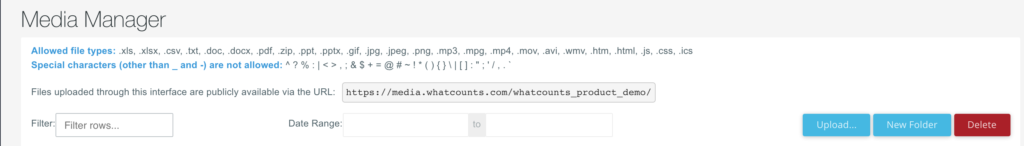
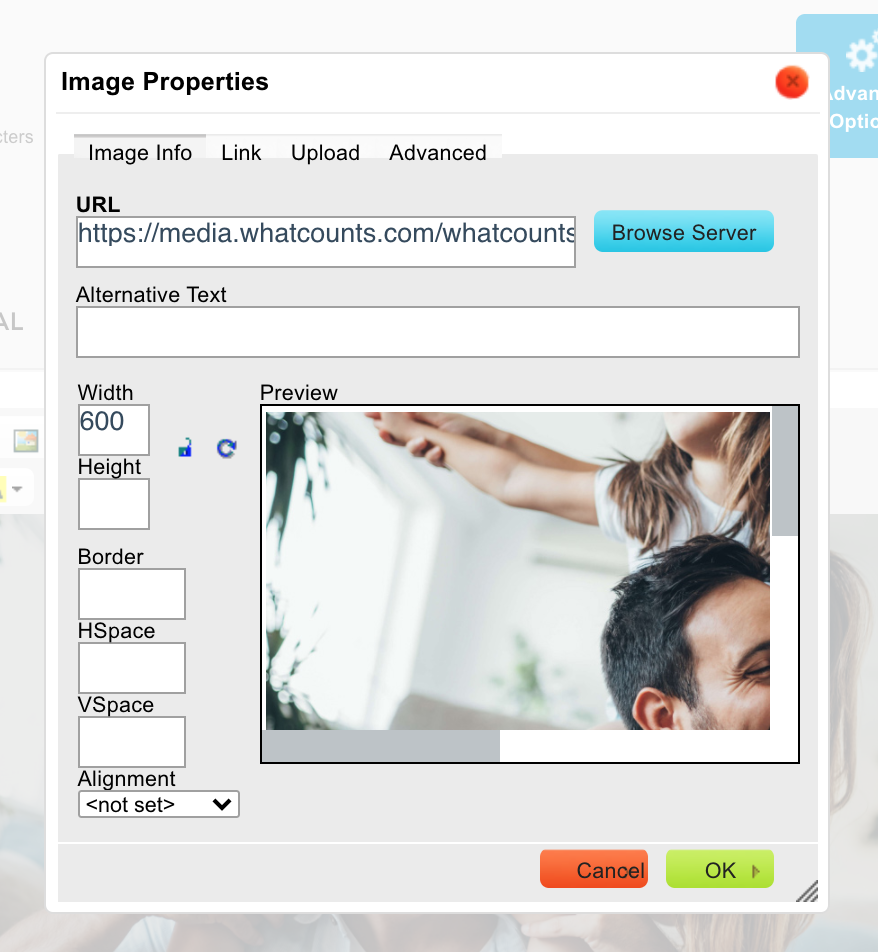
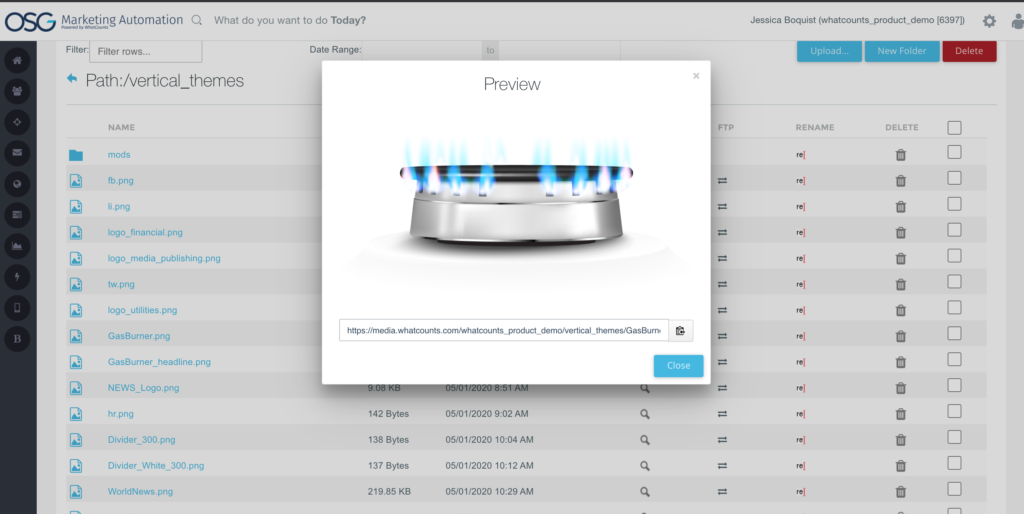
For more information about these features, please check out our Help Center.
Coming in 2021!
We have a lot in store for 2021. Here are just a few new features you can look forward to:- Webhook URLs
- Cart Recovery Campaigns
- Single Contact Views
- New exciting integrations






