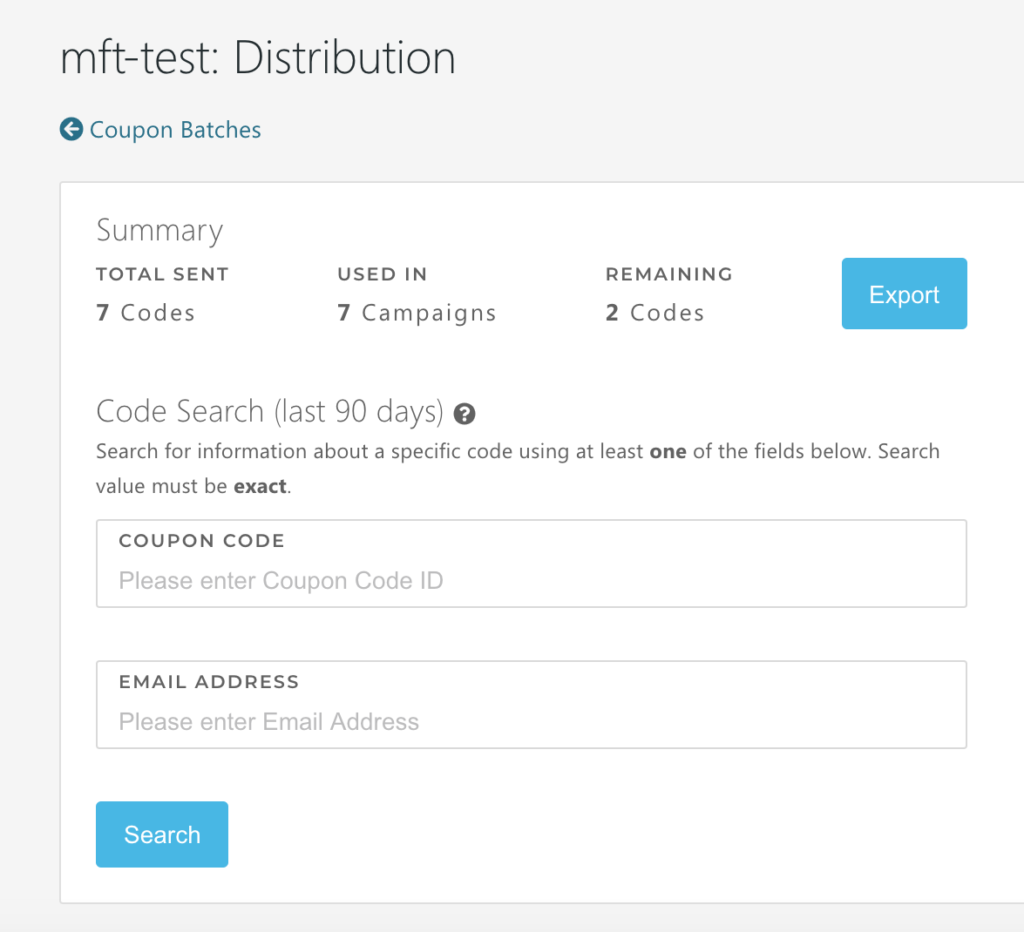The WhatCounts team has been hard at work on a new feature, Coupon Manager, which streamlines using coupons in campaigns. Instead of using a generic coupon code for all subscribers, this new feature allows you to easily send a unique code to each subscriber.
Tell Me More
By uploading a csv of unique codes to your realm, you can store them in a “batch” (a collection of coupons).
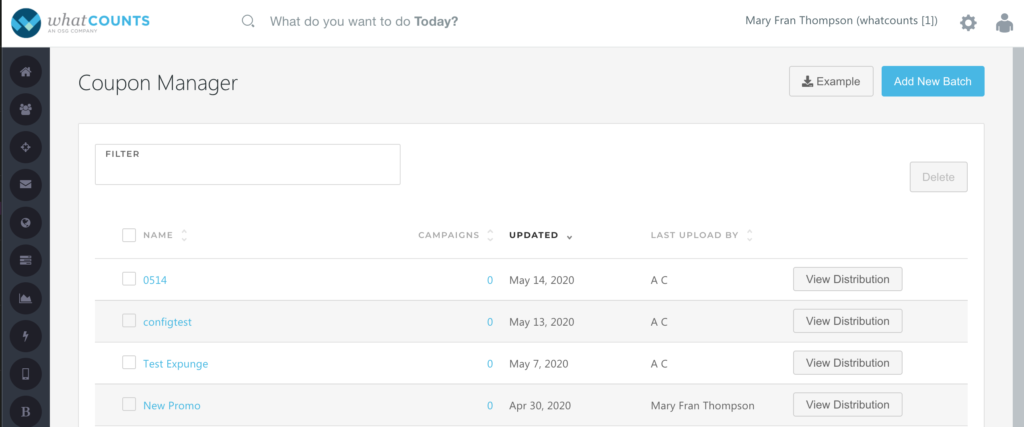
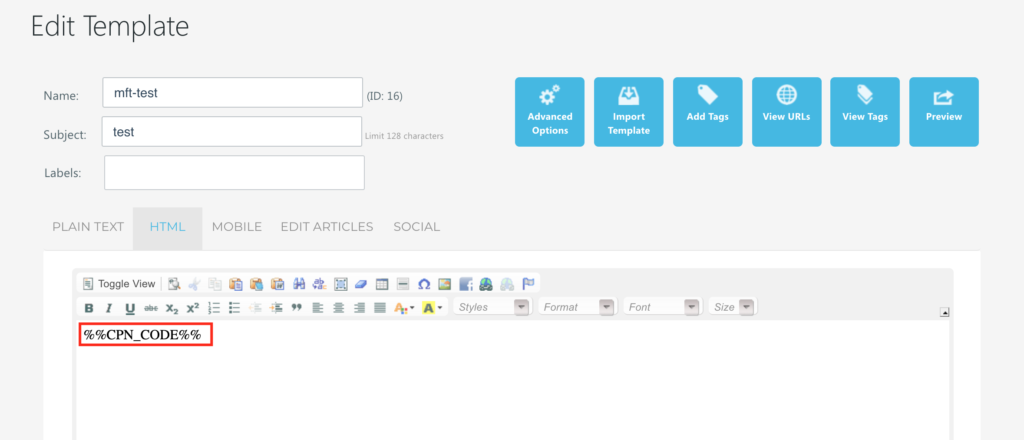
Once your batches are set up, you’ll add a coupon tag to your template instead of using a coupon code.
Select a batch when deploying an email or building an automation, and a unique code will be pulled for each subscriber, populating the coupon tag you added to your template.
What if a batch runs low?
We’ll email you in advance so you have plenty of time to upload more codes.
What if I’m unable to upload in time?
Your campaigns will default to a fallback code (set by you), meaning zero interruption to your sends and profits.
Reporting
In addition to automating coupon codes in campaigns, this feature includes Distribution Reporting.
With this report, you’ll be able to…
- See a short summary of distribution (Total Sent, # of Campaigns, # Remaining in Batch)
- Export the entire distribution
- Search for unique codes sent over the last 90 days
Note: this feature does not include reporting around whether a coupon has been redeemed.